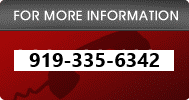|
Donald K. Burleson |
Oracle and Expert
Systems Technology
Oracle - Using Trace
Assistant
Oracle*Net includes the Oracle Trace Assistant, a
tool introduced with SQL*Net version 2.3 to help decode and analyze the data
that is stored in Oracle*Net trace files. The Oracle Trace Assistant
provides an easy way to understand and take advantage of the information
stored in trace files. It also is useful for diagnosing network
problems and analyzing network performance. The Oracle*Net Trace
Assistant (trcasst) is now available to help you understand the information
provided in your trace files by converting existing lines of trace file text
into a more readable paragraph. To run the Trace Assistant, type the
following at any command line prompt:
trcasst [options]
filename
Here are the major options that are available with
the trcasst command.
-o = display connectivity information
-s = display statistical information
-e = enable the display of error information
Here is an example of the output from the trcasst
utility:
dilbert> trcasst
–0 2664_fred.trc
Trace Assistant
Utility for IBM/AIX RISC System/6000: Version 8.0.5.0.0 - Production on
05-APR-99 15:19:38
(c) Copyright 1997
Oracle Corporation. All rights reserved.
*************************************************************************
*
Trace Assistant Tool
*
*
TRCASST
*
*************************************************************************
======================================================================
Trace File Statistics:
----------------------------------------------------------------------
DATABASE:
Operation Counts: 262534 opens,
383836 parses, 328270 executes,
202927260
fetches.
SQL*Net:
Total Calls:
0 sent, 0 received,
0 upi
Total Bytes:
0 sent, 0 received
Maximum Bytes:
0 sent, 0 received
***************************************************************************
*
Trace Assistant has completed
*
*
TRCASST
*
***************************************************************************
Here we can see that the encrypted information has
been nicely formatted and displayed in an easy to read format. It
should be noted that reading a trace file is a very rare occurrence even for
the most seasoned DBA. In 99% of the cases, the connectivity problem
can be resolved before using the trace files.
In this lesson we have learned a great deal about
the location usage, definition and application of Oracle log and trace files
for Oracle*Net troubleshooting. The main points of this lesson
include:
-
The location of the main Oracle trace files is
governed by the init.ora parameters.
-
Log files provide overall information, and trace
files offer detailed session information.
-
Oracle tracing is very resource intensive and
should only be used sporadically and for short duration.
-
Listener tracing can be set in the listsner.ora
file, or it can be activated with the "lsnrctl trace" command.
-
Client tracing involved changing the local
sqlnet.ora file, and exiting and re-entering the application.
-
Trace files can provide highly detailed
information about a Oracle*Net connection, but they are rarely used to
diagnose connectivity problems.
-
To diagnose a Oracle*Net connection problem,
check.
a) connectivity to the server (tnsping)
b) connectivity to the listener (server-side
loopback connection)
c) connectivity from the client to the server.
In this lesson, we will be looking at the important
area of Oracle security in a Oracle*Net environment. Whenever a
product such as Oracle delivers a broad flexible solution to networked
databases, many possible points of entry exist and database security becomes
far more challenging. In the following lessons we will be looking at:
-
Identifying the Oracle*Net security areas.
-
The risks associated with external identification
of Oracle users.
-
The security risks with ops$ users.
-
How to audit a Oracle*Net environment.
-
How to view and maintain database links.
-
The features of the advanced Networking Option.
Because of the flexibility and the many options
available in Oracle*Net, managing security can prove to be a formidable
challenge. Let's begin by looking at the main areas of Oracle*Net
security.
If you like Oracle tuning, see the book "Oracle
Tuning: The Definitive Reference", with 950 pages of tuning tips and
scripts.
You can buy it direct from the publisher for 30%-off and get instant
access to the code depot of Oracle tuning scripts.
Click here for
more books by Donald K. Burleson.
|