|
 |
|
Oracle Concepts -
Major Tuning Steps and Responsibilities
Oracle Tips by Burleson Consulting |
Tuning Responsibilities
Since tuning will be covered in other
presentations I will just list the major tuning steps and discuss in
general the goals for each step. The major thing to remember is that
running is recursive, changes to one area may affect others, an
example would be the correction of IO waits resulting in a CPU
bottleneck.
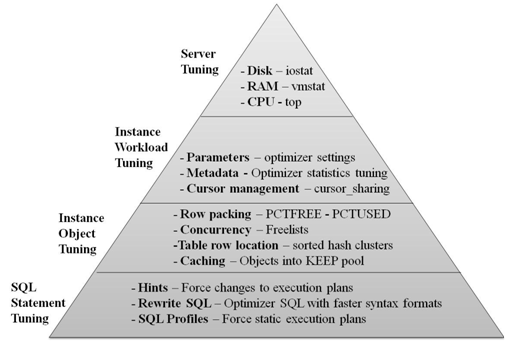
Before beginning a tuning effort always set goals, what do
you want to accomplish? Otherwise you won?t know when you are
successful.
Step 1: Tune the Business Rules
In this step the goals should be to create a
set of business rules that truly model the business needs for the
database. The business rules should specify requirements not give
solutions or methods.
Step 2: Tune the Data Design
In this step the goals should be to provide a
data design that optimizes the access of data. Usually the data
structure will be normalized according to the rules of normalization
to at least a third normal form design. Once a normal design is
reached, specific tables will be denormalized to optimize performance.
At this step indexing is laid out to optimize join paths.
Step 3: Tune the Application Design
In this step the DBA must have input to the
developers and provide them with tools and guidance in the proper
methods to optimize the SQL and PL/SQL used to access data. The goal
of this step is to provide a properly tuned and optimized application
that utilizes the data design to provide maximum performance.
Step 4: Tune the Logical Structure of the
Database
This step may require changes to the data
design and additional creation of indexes. In this step the
application is analyzed to set such parameters as INITRANS and
FREELISTS. Proper setup of sequences is also accomplished in this
step.
Step 5: Tune Database Operations
System designers and application developers
must understand Oracle's query processing mechanism to write effective
SQL statements.
Before tuning the Oracle Server itself, be
certain that your application is taking full advantage of the SQL
language and the Oracle features designed to speed application
processing. Use features and techniques such as the following based on
the needs of your application:
* Array processing
* The Oracle optimizer
* The row-level lock manager
* PL/SQL
Step 6: Tune the Access Paths
Ensure that there is efficient access to data.
Consider the use of clusters, hash clusters, B*-tree indexes and
bitmap indexes as well as new features of Oracle8 such as index only
tables, partitioned views and indexes and using new object oriented
features.
Ensuring efficient access may mean adding
indexes, or adding indexes for a particular application section (such
as for specialized reporting) and then dropping them again. It may
mean revisiting your design after you have built the database. You may
want to do more denormalization or create alternative indexes at this
point. Upon testing the application you may find that you're still not
obtaining the required response time. Look for more ways to improve
the design.
Step 7: Tune Memory Allocation
Appropriate allocation of memory resources to
Oracle memory structures can have a large impact on performance.
Oracle8 shared memory is allocated dynamically
to the following structures, which are all part of the shared pool.
Although you explicitly set the total amount of memory available in
the shared pool, the system dynamically sets the size of each
structure contained within it:
* The data dictionary cache
* The library cache
* Context areas (if running a multithreaded
server)
You can explicitly set memory allocation for
the following structures:
* Buffer cache
* Log buffer
* Sequence caches
Proper allocation of memory resources can
improve cache performance, reduce parsing of SQL statements, and
reduce paging and swapping.
Process local areas include:
* Context areas (for systems not running a
multithreaded server)
* Sort areas
* Hash areas
Be careful not to allocate to the system
global area (SGA) to such a large percentage of the machine's physical
memory that it causes paging or swapping.
Step 8: Tune I/O and Physical Structure
Disk I/O tends to reduce the performance of
many software applications. Oracle Server, however, is designed so
that its performance need not be unduly limited by I/O. Tuning I/O and
physical structure involves these procedures:
* Distributing data so that I/O is
distributed, thus avoiding disk contention
* Storing data in data blocks for best access:
setting the right number of free lists, and proper values for PCTFREE
and PCTUSED
* Creating extents large enough for your data
so as to avoid dynamic extension of tables, which would hurt
high-volume OLTP applications
* Evaluating the use of raw devices
Step 9: Tune Resource Contention
Concurrent processing by multiple Oracle users
may create contention for Oracle resources. Contention may cause
processes to wait until resources are available. Take care to reduce
the following kinds of contention:
* Block contention
* Shared pool contention
* Lock contention
* Pinging (in a parallel server environment)
* Latch contention
Step 10: Tune the Underlying Platform(s)
See your platform-specific Oracle
documentation to investigate ways of tuning the underlying system. For
example, on UNIX-based systems you might want to tune the following:
* Size of the UNIX buffer cache
* UNIX memory segments
* Logical volume managers
* Memory and size for each process
Tuning Summary
Remember that without clear tuning goals you
will never know if you have been successful. Tuning is a recursive
process and is never finished.
This is an excerpt from
the eBook "Oracle
DBA made Simple".
For more details on Oracle
database administration, see the "Easy
Oracle Jumpstart" by Robert Freeman and Steve Karam. It?s
only $19.95 when you buy it directly from the publisher
here.
|
